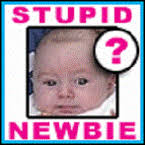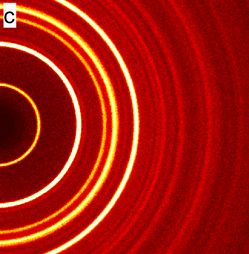There’s no continue button on the edit image screen
Whoa what phone is that? Looks like we need to resize the edit pane for smaller screens.
Raised bug to investigate: https://github.com/liftoff-app/liftoff/issues/416
Edit: issue understood and resolved. Fix should be in the next build. Thanks for the report!
Huawei P20 Pro, big screen but old phone at this stage I suppose. Thanks for the quick turn around :)
There should be some buttons below the image.

Not for me. Attempting to scroll down does nothing either
Did you increase font size in the app or system? The buttons are probably there, just out of bounds.
Nope, no change to the default settings
Works for me

I like this new feature but it looks like you found a bug. Could be something with display scaling or text size like others said.
shadow wizard money gang