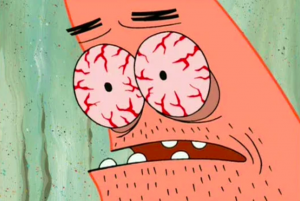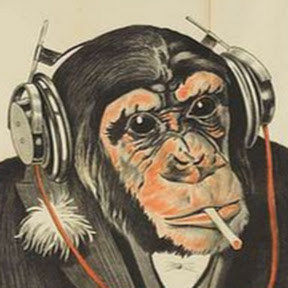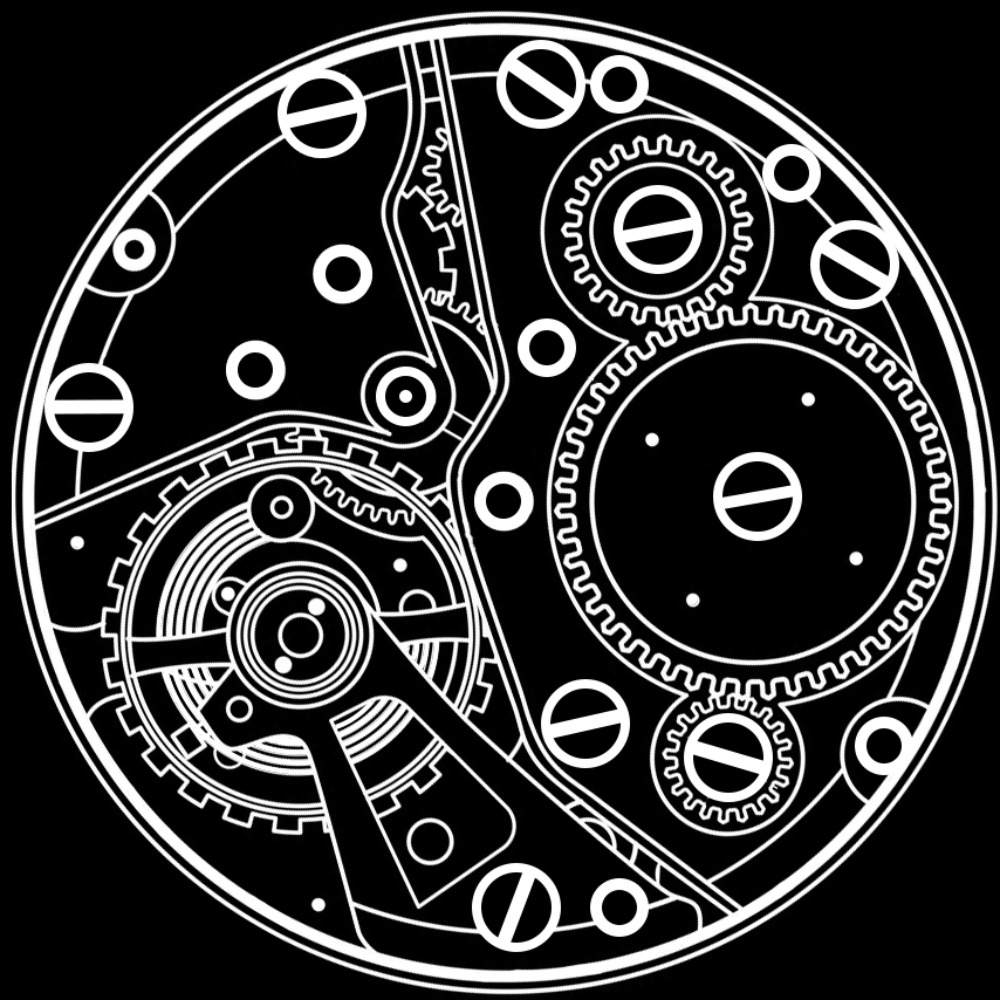me and mozilla go way back, to the days of netscape navigator. we’re old friends… even through the worst of times (aol ownership), i’ve stood by my best bud.
Lol, not me! I dropped that shit when it was the slowest, most bloated memory hog! Luckily, it’s much improved now, and is easily the best browser out there…
Firebird for me.
Same
I remember back then when people stop using FF because it used more PC resources than the OS itself and all started using Chrome because it was fast and lightweight.
Joke’s on them, I never stopped using Firefox.
Mental how it is genuinely the other way around now, but on the masses people might not even know that a computer has limited resources so that’s probably a contributor to no mass exodus to FF.
The average person definitely doesn’t have a good understanding of computational resources, but they will use an application they find smoother and less clunky than another. Realistically the performance and resource usage of chrome is not going to be bad enough to drive most people to Firefox these days, and Firefox won’t be enough of an improvement for most people to notice. Chrome also had a huge marketing campaign when it launched… I suspect that was crucial for getting people to adopt chrome (otherwise how do you even get people to think about switching?), but I don’t think Mozilla has the resources for such a campaign. Time will tell, though. I hope we’ll see more people switching to Firefox in the future.
Free resources are wasted resources.
Excessive resources usage is wasted energy.
I paid for the whole CPU, I’ll use the whole CPU. /s
Not necessarily. Using more RAM doesn’t increase energy usage, at least not significantly. And if you can use that to avoid making disk or network accesses, it’ll save energy. Obviously keeping the CPU spinning at 100% isn’t helping anybody, though.
If it forces you to buy more RAM, it does. I think most notebook laptops have had their RAM specified based on browser needs those past years as it became the main application by far.
That’s a good point.
Always has been.
As someone using Firefox for basically ever, Chrome has always seemed like bloated garbage to me. Deleted it a while back and never looked back.
deleted by creator
I switched about 2 years ago when I turned on sync. It’s just so reliable and fast, it’s simple and does its job perfectly. Frequently send tabs between devices and it’s instantaneous, bookmarks get synced immediately as well. Also they promise they don’t sell our data to advertisers which is a plus, though I can’t verify it and they could go rogue in the future idk. Also the fact that the browser is not intrusive at all is a huge plus. No annoying popups “try feature X” “login with your google account now” etc etc.
I do have some issues with it but that’s mostly because some people/companies don’t properly test their website on firefox. Also had an issue with its performance in the past, but now lately it feels as fast as chrome both on android and pc.
True debloaters use qutebrowser
browsh, that way you don’t need one of those pesky desktop environments.
I used Vimprobable for a while. But I came to miss some of the gui features.
In that case, you never got to use Chrome’s first versions. Because Chrome felt 20x faster than any other browser including Firebird/Firefox. It was later that it became a bloated beast.
I had my first website tell me today that I can’t access their domain on FF. It was Adobe. Fuck em
Please report the issue at https://webcompat.com/
You’re better off without them, for sure!
Maybe changing the user agent will work
I’m not a fan of the inability to drag a tab into a snapping position, I have to drag it out, then drag the new window to the snap location.
And apparently this has been a documented issue for 15 years, and there’s been little to no progress in all that time.
The open source community works in mysterious ways. This bug reminds me about the audio via HDMI bug for old radeon video cards. A simple flag in kernel configuration could have fixed it, yet the bug has been present in kernels from something like 4.1 to 6.0. It only recently has been fixed, after years of having to patch your kernel for a very simple bug.
The secret is fixing it yourself and submitting a pull request for approval/further additions.
Unless its GNOME in which case the maintainers will tell you to screw off and you will promptly switch to a better alternative.
I’m trying, I don’t know much about JS or the Firefox codebase, but I’ve been reading for hours and I’m getting a grasp of how it currently works.
Now I’m tryna see how chromium does it to either replicate, or inspire.
When it comes to open-source software, usually it’s absolutely critical bugs that get patched or necessary features that get worked on, since it’s really just volunteer work.
Pay every contributor a salary to make the program “feel” nice instead of actually bloody work (hi every ms app), then we’ll talk.
They went from Chromium based, to just Based.
I really want to switch back but… honestly: Chromium Edge, despite a few annoying features being shoved in your face, is actually a really nice browser IMO. It’s definitely going to take some time to get used to FF again.
I’m so used to things like vertical tabs, icon only bookmarks, etc… I know I can change a lot in FF myself, but having to add custom css and whatnot on every device I use FF on is just annoying.
Firefox Sync should keep all your settings and extensions synced for each install
I had custom css in FF and Firefox sync did not sync those manual edits.
There are tons of extensions for tab management for Firefox. If vertkcal tabs is just that they’re arranged in lines instead of columns, I’ve used Tree Style Tab and Sidebery, and there are many others.
Use the sidebery add-on, along with a vertical Firefox CSS theme = problem solved.
you can pry the vivaldi tab management out of my cold dead hands
I do not know Vivaldi, but I live and die by Tree-Style Tabs. It puts the tabs on the side and arranged them in trees that can be managed as groups. It’s the add-on that has kept me on Firefox.
For me it’s the killer app of Firefox. Chrome actually has a tree style tab but it functions different and sucks.
I just don’t want to use the internet if I can’t use tree style tab. It’s so much better than default tabs.
Same. Treestyle Tabs and wide-screen are the perfect couple.
I’m not sure if the entire functionality can really be replicated, but Firefox does have a pretty good add-on selection, maybe you can find one that suits your needs.
Because this is not the first time I’ve heard about Vivaldi tab management, I looked over a couple videos and it really seems impressive, props to them for doing something really cool in this department. However I know myself, and I’d use maybe half the features that are present, most likely even less. If this is also true for you, I’m almost sure a Firefox add-on could be a suitable replacement:
https://addons.mozilla.org/en-US/firefox/addon/tab-manager-plus-for-firefox/
https://addons.mozilla.org/blog/too-many-open-tabs-extensions-to-the-rescue/
https://addons.mozilla.org/en-US/firefox/addon/sidebery/
At the end of the day you obviously don’t need to switch if you don’t want to, I would just be really amazed if it turned out the main tab mgmt features from Vivaldi were never added to an add-on.
Amen brother.
You can just pry Vivaldi out of my cold, dead hands. No other browser comes close to its customisability. As long as it runs adblockers and sponsor block, I’m using it.
I tried, nearly every system I tested it on (Physical and virtual, 16 GB RAM to 64, Windows, MacOS and Linux (Ubuntu and Arch)) it bogs down and crashes after 60-100 tabs. FF has performance issues and can’t keep up with me, chrome might eat a lot of ram to do it, but at least it’ll keep up at 300, 400, 600+ tabs.
Unfortunately, I can’t switch until these performance problems have been fixed :(
Edit: lol at the downvotes for bringing up a legit potential issue
Edit2: lmao, c/Firefox: come over to Firefox and our community we’re welcoming. (As long as you only talk about how perfect and infallible FF is)

If you have that many tabs open you are doing something seriously wrong. Consider a better book marking system, download what ever PDFs you are looking at or context switching way way less. I cannot even imagine a scenario that would warrant this many tabs
Who are you to judge my workflow? It’s what works for me and a browser should be able to support my workflow, not the other way around and it’s obviously not an impossible workflow for a browser to support if Chrome can do it.
Your work flow is ineffective it sounds like, you should consider adjusting your work flow to increase your productivity and decrease your CPU usage. Your browser should be using 16gb + of ram due to having 600+ tabs open
How can it be ineffective when it literally works just by changing browsers?
I really don’t believe there is any browser that can manage that many tabs without using large amounts of ram, unless it starts caching them on disk or compressing then in ram or a browser that keeps “virtual” tabs that are just really book marks that re-query the website
Is it really “something wrong” if it works perfectly fine in other browsers?
It just seems like shunning an audience that might have a legitimate concern that could be looked into.
Have you tried using Firefox’s auto tab discard extension? It automatically puts tabs which have been inactive for a while to sleep. When you click on a sleeping tab, it wakes up.
I am using it. I had to turn it off for some sites because it would discard a site that didn’t properly save info, so I’d lose data.
Also had to turn it off for youtube because I’d have a stream that hadn’t started yet (they can be setup hours before the stream starts), and it wouldn’t auto-start because it would get discarded before the stream started so i’d miss some of the stream.
So yes, it helps, but it has it’s issues too.
How can you even see the tabs you have open if you have 600+ tabs open that’s insanity. Browsers while leaving that an option where never designed for even viewing that many tabs
While i’m not the person who claimed to have 600+, i’d assume that what they do is a mix of:
-Multiple Windows, so the tabs are spread out. Essentially like having different workspaces in an OS
-using the icons to determine what they are.And lets never talk about what a browser is designed to do. Because I bet if we went into detail we’d find there’s not a person in this thread using browsers exactly as how anyone intended them to be used, either because technology at the time never made them think it was possible, or because you know, people are different.
Use-cases is like design 101, designing for things you didn’t expect the user to do.
Ofc that is a valid design philosophy but there is a range. At some point it’s like asking your tax software to be a video editor too. Should still probably not be context switching that much mentally. Anyone I’ve ever met who uses lots of tabs is better off with lots of book marks or taking better notes. It’s just silly to have that many tabs open no matter how you spin it
If you have that many tabs open you are doing something seriously wrong
No, not really. This is rather common. The line might be blurry with tabs unloading, but bookmarks and tabs are still different things. And don’t just reject people’s workflows - that’s how you end up with chrome.
I cannot even imagine a scenario that would warrant this many tabs
One common scenario is shopping for parts for complex systems, like cars for example. One might have a dozen tabs open for parts themselves, a tab or two each for specifications, a dozen tabs per part for listings in different shops, each with a few tabs looking for ways to deliver the thing. It blows up to 100+ really quickly. And you really need them all open because you need to jump back and forth comparing and cross-checking all of them. And then if you haven’t managed to get everything done in one session, bookmarking them and re-opening again later takes considerable amount time, so you’re better off just opening a new window and keeping it all in the background until you return. At least that’s how I’ve seen people do it.
You should be putting parts and part stats into a spreadsheet in this instance. It will reduce jumping back and forth. Include the link as a hyper link in the ods or Excel file. Shouldn’t need to referencing this many websites in any scenario
I was thinking I haven’t had this issue but
after 60-100 tabs
I’m finished way before I have that many tabs open
60-100 tabs is a ridiculous amount of tabs. My husband makes fun of me for my “tab carcasses” pretty regularly, but I’m usually hitting the Onetab button around 40 open tabs. What this person is doing that they legitimately need hundreds of tabs open is beyond me.
i usually just hit onetab when i have just 10, but that depends on the size of my monitor.
having that many tabs makes finding ones i actually care about harder
deleted by creator
Personally, I have a window with
-Pictures that lead to sites I want to keep up with
-2 manga sites
-A tracker for streams
-2 sites for looking up information for games i’m playingAnd a second window with
-A series i’m keeping up with
-2 spreadsheet trackers for games
-a dozen or so youtube pages, most of which are music I want to alternate loopingI feel like it’s just one of those things that once you get used to doing, you generally always have a lot of tabs open.
maybe im misunderstanding here but cant you just set bookmarks
Bookmarks lack anything visual to make me think “Oh you know what I want to look at that again”
and in the case of waiting for an upcoming stream if I forget the upcoming stream 8-12 hours later, then i’m usually pretty upset I missed it.
Sure you could just say “Well if you forgot you probably didn’t care that much”…but my memory sucks and a lot of it is also meant to destress from a stressful day, which can contribute to forgetting things.
I have like 10,000 bookmarks and I only look at like 5 of them
Up until the web API stuff I was using opera, and it had like…a collage view where you could put a bunch of sites on, with pictures to represent them. That was nice to have. I couldn’t find anything similar in the firefox extensions.
I’ve got lots of open projects at any given time and jump between them a lot. My system is generally just a window is one project (sometimes multiple windows for one) + 1 or 2 “General” windows
Have you heard of bookmarks?
How do you navigate this many tabs? With an extension?
deleted by creator
If you’re using that many tabs you may be interested in vivaldi, it’s made for power users like you
Well, generally speaking, Firefox handles lots of tabs better than Chrome. It’s hard to say what problem happens on your specific system, but you shouldn’t assume that it’s universal…
Not in my testing it doesn’t, I don’t have just one system to test with either.
Like I said, I’ve tested it across all manner of systems virtual and physical.
I’ve tested it from a system with an i5 7th gen w/16gb RAM on windows 10 all the way up to an i9 12th gen w/64 GB RAM on MacOS to Intel server e5 dual processors with 256 GB RAM on Win Server 2016 to ryzen 5 series 32 GB RAM on Ubuntu and a myriad of Win10/Ubuntu/Arch VMs in between.
The story is the same between them all, somewhere around 100 tabs it gets unstable and eventually crashes.
At least you can get 60 tabs. Firefox brings my RAM to 98% just by starting it, and if I try to open more than 3 tabs it becomes the next victim of the OOM killer.
Get more RAM?
deleted by creator
Windows 11 (unfortunately) with about 8GB of RAM (iirc). I can’t check specs right now but will tonight.
we have firefox on an old c2d era dual core, 8gb ram and now (had 7, and originally 4gb ram) win10. 170+ tabs currently, always restored on relaunches (which are infrequent). system never gets shut off–updates are ‘managed’, always left on, with firefox running, to sleep with that massive tab collection open. runs like a champ. only once in the last three years has that session been lost or any other issue been encountered (we’ve since added a session saver addon but haven’t needed it).
Idk man, maybe you have the fluke, maybe it’s a problem that arises on newer CPUs, maybe it’s a conflict with another common piece of software I install. Either way, it’s happened multiple times over multiple systems over multiple configurations and OSes. I really don’t have time to fuck with my browser and diagnose it fully, I need it to just be ready to install a couple extensions and hit the ground running
deleted by creator
Should show edge and brave in the corners
Edge is chromium based
That’s the joke
So is Brave, and more or less every popular browser aside from FF.
Switched last night and damn, Firefox has gotten so much better. Used to be the first browser I manually installed around 2004, until Chrome released around 2008 or something. I love that it has extensions on mobile and bookmark/history sync now.
Yup, uBlock Origin makes the mobile web actually usable!
Oh wow thanks! I didn’t know there were mobile add-ons. (I just didn’t check)
Yeah after they got the sync up and running it’s been so awesome. Welcome to the right side :D
One sneaky thing I love is the ability to put the bookmarks bar to the right of the search bar. Get a little extra real estate that way.
Just so that I can keep track of the score, I actually moved from Firefox to DuckDuckGo, because Firefox was considered not respecting privacy. This was not so many years ago.
Are we now saying today that the tables are turned? Or just that both are bad, but one is less bad?
Everything > Chrome/Chromium
The reality is that to the average user all browsers are the same. A lot of technologies have sort of peaked for regular people and browsers are one of those. There was a time when you needed plugins to do basic things like view PDFs or videos, to play games (flash, java) and there would be a new major change to HTML or CSS every few months etc.
That’s no longer a problem. All browsers are near equal in their ability to render pages. So people are naturally going to go with what feels familiar. We lost the battle for market share the minute Google decided to advertise Chrome on their search page.
Everything > Chrome/Chromium
Today.
Previously, it was Firefox > Everything, so that’s why I was asking.
ff forks like librewolf are based
ff forks like librewolf are based
Heard good things about Librewolf.
I’ve moved back to Firefox but damn it keeps mangling my streaming audio in some cases and there doesn’t seem to be a fix despite spending most of last night going through the limited solutions. Seems like this is a common problem for many Firefox users so Chrome will stay in play for some of these uses.
Previously Chrome did it all…
try librewolf, maybe it works :)
Firefox is King 👑
So actually, Salman is the other guy
/lore