Hi. I’ve been using Dactyl Manuforms for quite a few years now. Settled down with a 5 column with an extremely sculpted SA keycaps and bobba u4t switches. I use only 2/3 thumb keys regularly but enjoy having more.
I’m interested to know if anyone thinks an alternative is worth trying ? Any input would be appreciated!
I’ve been using a ‘standard’ dactyl manuform for several years now as well, don’t see a reason to change…
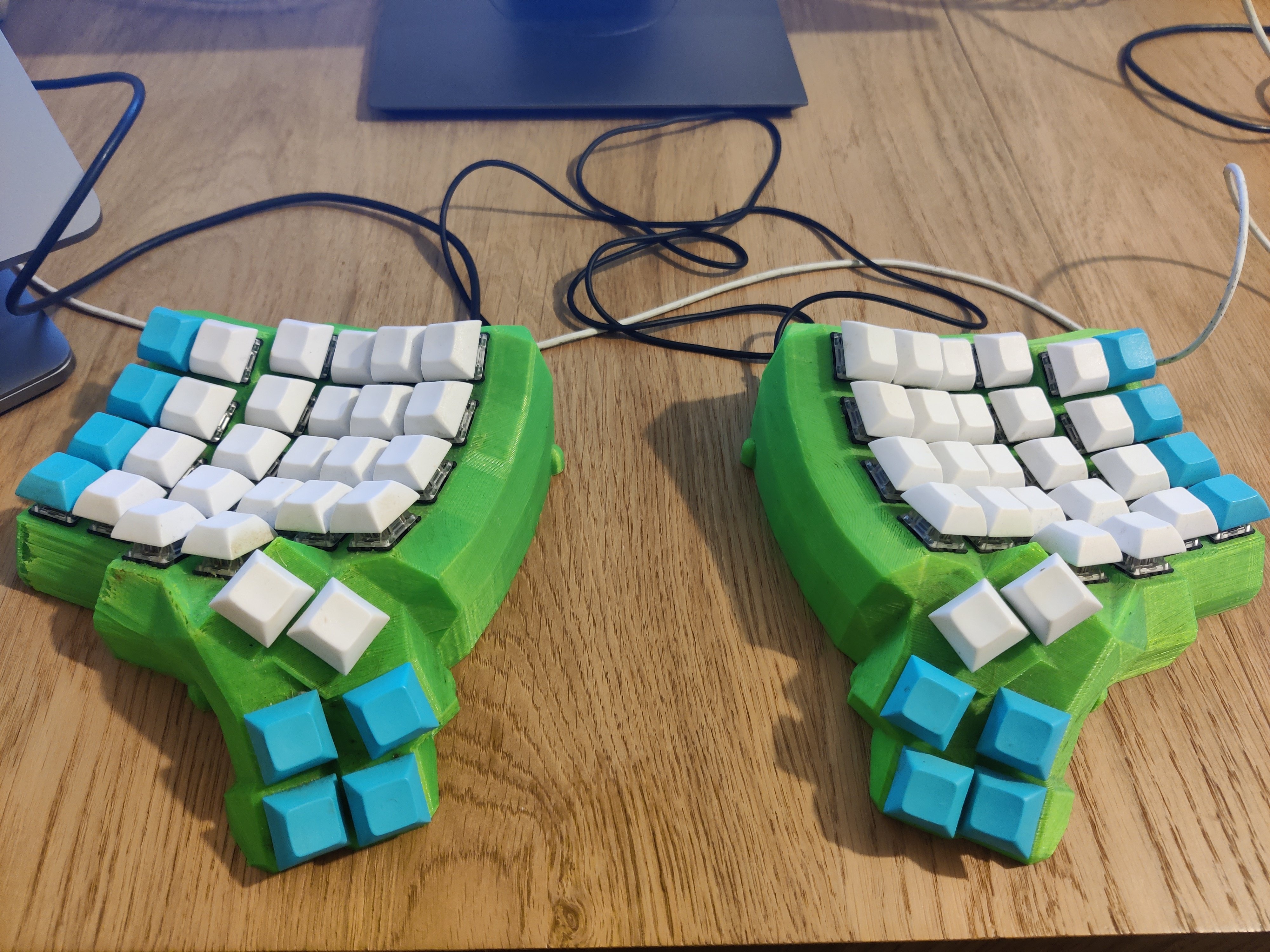 This is the first one I built 4x6, but after getting used to it, I understood that not all keys are needed - so created a mapping that doesn’t utilize topmost and outermost row and column. Big fan of home row mods here.
This is the first one I built 4x6, but after getting used to it, I understood that not all keys are needed - so created a mapping that doesn’t utilize topmost and outermost row and column. Big fan of home row mods here.Funny, I went the opposite way and went back from smaller boards to adding back the number row. I settled on the Iris, although I’ve been eyeing building a 4x6 manuform for a while. Layers are fun, until I use some software with a shortcut like Ctrl+Alt+Shift+2… I actually have redundancies, multiple ways to type some characters, for this very reason - mostly numbers and F keys. Sometimes it’s really just much more of a hassle to do some key combinations when everything is hidden behind layers.
It’s surprising to me that having redundancy isn’t common. I’ve got several ways to get to numbers, arrows, I can reach any key using the left hand only (and one day I’ll be arsed to fix things so that the right hand could too). It’s mostly theoretical, as some of the combinations are not well memorised, but those I found useful obviously are.
I really felt like I had to build a smaller one, with only five columns, for showing off (to myself mostly, none else at the office could tell the difference, none cares:-)
I thought of building a variant with only 36 keys or one with a trackball, as long as it isn’t too expensive. Trackpoint perhaps? I don’t know, just bored.
Charybdis nano would be the one to go for then. 35 Keys and a trackball. https://github.com/Bastardkb/Charybdis
Or the Flow if you like that style more and would prefer a more hand wired pi pico style build https://github.com/jsallan/flow
Here’s me, I’m still in the first weeks of transition from a normal vortex mech.
At around 60wpm.
Its a bastard Scylla. I put nice!nanos in it so it’s wireless :) left is charging currently…

Looks great! Not to my 1DFH preference, but very good looking! Is it tented?
Thanks!
Yes it’s slightly tented and different heights for different columns, but there are also tripod mounts on the bottom of you wanted to go more extreme angle. I’m finding this default pretty nice for now.
Its not too high which I really like, no need for wrist rests so far.
But still learning… Had a few bad habits in my old keyboard and lots of muscle memory.
Have you any experience with the Dactyl Manuform? Can you compare?
Sorry I don’t…
how easy was it to make it wireless? im planning on building a modified tbk mini wireless
This was my first build, so hard to say.
I did a bit of debug in getting it going, but turns out it was my solder rather than the board.
The nice nanos are I think a 1:1 pinout to the elite C etc so in that way it’s pretty easy.
But for the actual wireless part, just flash zmk and bobs your mother’s brother. They connect to each other automatically and then have Bluetooth to PC or phone and like 5 slots for different devices, pretty amazing.
Couldn’t open the photo
Hmm, I’m posting from Jerboa for lemmy… Not sure if that has anything to do with it.
Might have been on my side. Boost for lemmy doesn’t open these properly even when it does work. No way to enlarge or download
My heavily modified version of the Explorer RxCT. This current iteration is almost complete, some additional custom keys for the thumb cluster on the way right now and not 100% sold on the current key I’ve got on here. Thumb cluster angle is adjustable and keys can be swapped for either choc or mx.
Also another iteration on the base plate with modified 1/4" mounting point for better balance is in the works.

Can’t see the photo yet, happened earlier with the first comment and then got fixed.
It’s beautiful! That is what ill build! Is it a lot to get other than 3D print?
what did you modify??? Please share :-)
Edit: OK, your thumb cluster is a must. Is it low profile switches or just really cool keycaps?
Would editing it to be a 5 column board be a lot of work?
Edit 2: Would you be willing to share your modifications?
I’ll be posting with more details on the board once I’ve consider it finished but happy to share here as well.
As far as modifications I made:
- adjusted stagger of each column
- adjusted splay on the pinky columns
- used flexible pcbs (from the BigSkree)
- made the switch plate one piece per side (orig was individual columns)
- added side walls to the switch plate
- added additional support to the thumb cluster so it has less wobble
- one piece, 6 key thumb cluster
- support for both choc and mx switches on thumb cluster
- added ARRI locating holes to the 1/4" mounting point
Lot of my modifications make the board less configurable but provide an easier and sturdier build. Making this a 5 column build would not be difficult. The original is 5 columns by default and 6 with an extension plate. Modified version is all one piece but modifying the CAD to chop off a column would be no problem.
Currently the thumb cluster has a mix of DES profile caps on MX switches and CS profile caps on choc switches.
Aside from the 3D printed parts build just uses some heat press inserts and screws.
I’ll be happy to share the modified files once I’ve got everything finalized and organized, hopefully that will be later this week.
I’d love to try it out! Looking forward to it.
Do you intend sharing it in this sub?
Now to look for a good and not too expensive place to print it :-)
Edit: Forgot to ask - is it too thin to handwire? Was hoping to keep it cheap.
Yes I will share on this sub. Since you are interested though you are welcome take a look at my github early. Added a 3x5 version of the case there as well (not tested printing).
Hand-wiring shouldn’t be much more difficult than my first build with per key pcbs. It is pretty thin though and assembly will be a bit tricky regardless of how it’s wired. For printing I’ve only tried with MJF and SLS and I didn’t really take into consideration any limitations of Resin or FDM printing. I don’t think there is anything that would make printing any of the parts with those techniques (though maybe some parts are a little thin for FDM) so keep that in mind.
Wow, Thank you! For the 5 column fix especially. That’s very generous of you.
I know next to nothing about 30 printing, I intend to order it from some service. Any settings I should ask for? Which would be altogether better, MJF or SLS?
You’re welcome, like I said was easy enough to chop off a column.
I’m in more less the same boat as far as printing goes. Either MJF or SLS will be fine. This iteration as MJF previous was SLS. MJF is a little nicer imo. Smoother surface finish and it can be dyed black. SLS is a little cheaper though. I used jlcpcb and didn’t ask them to do anything special.
I’ll look at the design and maybe order it this evening.
I’ll also see how easy it could be to connect a xiao ble controller instead.
Since others already posted the larger variants… I’m partial to the Rommana.

Wow! Love it! It’s not for me, I won’t be trying it sadly, need my basic qwerty core keys, but it’s so cute and elegant.
I did build the Gigi by pseudoku. It was before combos were even a part of QMK. I might try to build a keymap for that emulating basic qwerty I.e. Q + Z = A
i’d rather so a+z=q, gotta have them high-frequency letters on base! but qwerty isn’t really a good fit for such reduced layouts at all 😅
The concept was to hit both keys together at the centre of the column, emulating a basic qwerty board with less vertical movement. Never got it to work properly when it was difficult. Might try now that it’s trivial
yeah i understand that :D just saying, combos are harder to activate than single key presses
I use a dactyl manuform with custom rotary encoders. The thumb keys have ctrl/shift/alt/win/layer-switch on both sides and space/enter on either side. I also use this keyboard for gaming and it works very well.
I love the DM. I was wondering about how it compares to similar boards, or to be honest - looking for an excuse to build another, and for the right board, to be different enough to justify a new build


