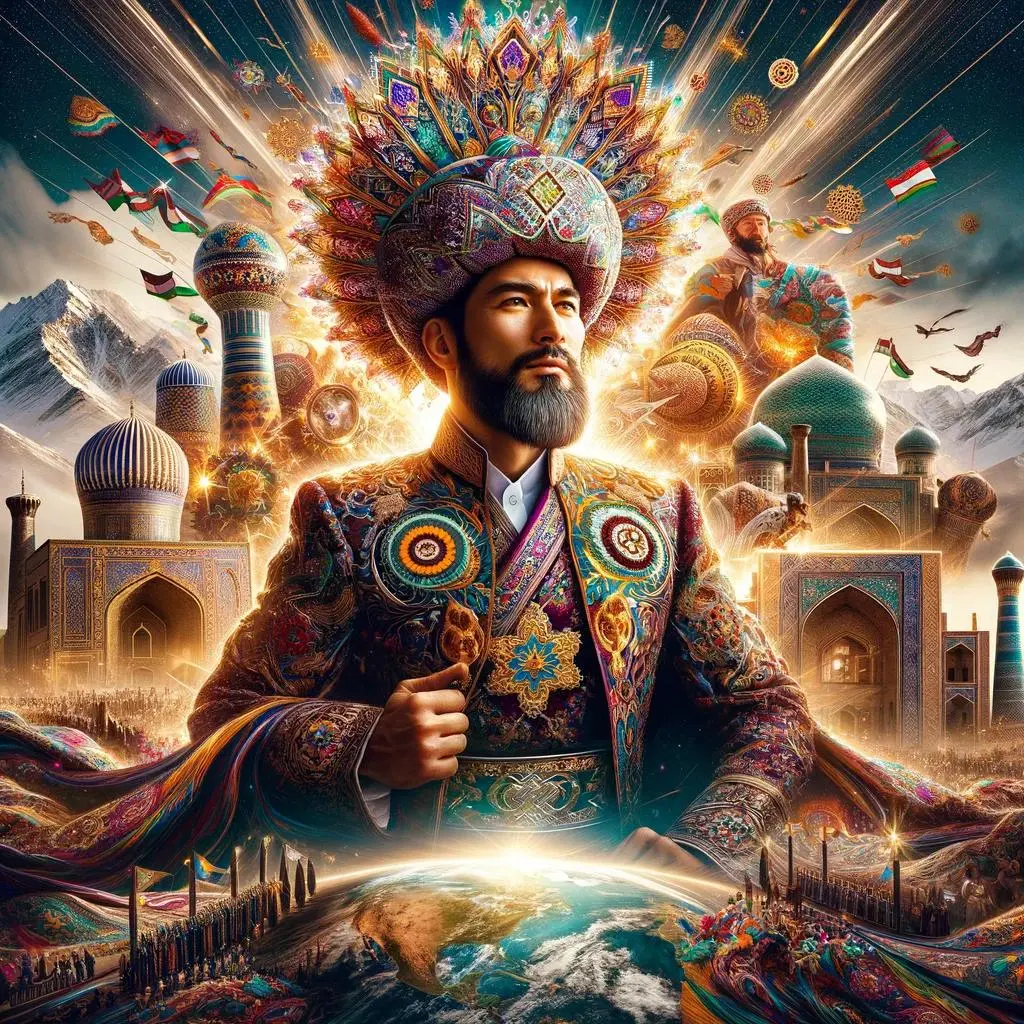pardon the aftermath
EDIT: ExtremeRate is the company that made the shell. Pretty impressed
That’s why I’m never gonna do that shit
Honestly it was a lot of fun though I really enjoyed every moment of it. The fact that there are replacement parts available takes a lot of the real stress away from it for me
Same. It’s why I went with the Teardown skin by dbrand. Get that see through look but with an adhesive skin instead. I’ve been very pleased with it.
I’ve got the Clone of the Kingdom skin on mine.
The only things I’m not liking are when using the touchscreen has a weird lip now. And getting the grips to sit pretty is annoying; might just need to apply more heat then try smoothing them out. Did it while applying, but man is it slightly difficult. Other than those two things the skin is fantastic. Would recommend getting one to people if didn’t wanna go through a shell swap.
Lastly, if anyone is interested in one, when it says be careful with the top piece. You REALLY need to go slow and keep your fingers near the wax paper and the sticker. I was going slow then got to the vent part then it just zipped up getting a tear on one side. Luckily it still worked, but made it a slight pain applying that part of the skin.
Is your username from the chromebook debug cable or is it from something else
Mine? SuzyQ? It’s from the CCR song of the same name but with a different spelling.
deleted by creator
haha those were screws that came with the kit. I reused about 99% of the original screws wherever possible
I take it this isn’t your first time replacing the housing on a portable device.
It s not the first but it’s definitely been the most intensive!
I still have the screws on my desk from my original Xbox that I took apart. Really should find out where they came from this weekend
Eh, I usually leave off a few screws on the side panels, makes it easier for future access. XD
deleted by creator
Lotta screws left over… you OK? ;)
Haha those were mostly screws that came in the kit. I reused 99% of the original screws
99%??
They ate one or two, as a treat.
100-200 of screws then? No wonder it takes so long.
you joke but there are A LOT of screws. Minimal glue!
Oh no, the void will start a subscription with screws. Soon it will want one or two every month.
there were very few that needed to be the used from the kit I reckon for tolerance reasons. (plus despite my best efforts, the void had to be fed)
chsh -s /usr/bin/fishI think I’d keep the original buttons though
I did think about doing that but I didnt think it would look too good. The company I got it from has button replacements and im thinking of going with a solid light green or “matcha” green
5 hours of effort, hundreds of hours of swagging on everyone who can’t pull that off.
But I like having a warranty and my A button is starting to stick.
Im not sure if this voids the warranty at all, Valve is pretty lenient with it
I’m not sure they’d be comfortable servicing it with aftermarket parts. Some manufacturers that allow customization will tell you to undo the mods before sending it in for repair.
Lose the soda, man, and clean her up with a little rubbing alcohol on a cotton swab.
Huh? Sorry dude I’m an adult; I don’t drink soda near electronics. My Deck has had a screen protector and protective case since day 1. I baby my tech. Pretty sure my A button is either defective or prematurely wearing out.
My first steam deck that I returned due to screen bubbles had a sticky B button out of the box. My replacement has a creaky left trigger. Can’t win.
F
In my searching for other people with a sticky A button, the sticky B button is all I could find. Pretty sure I’m going to have to send mine in for repair.
Damn, maybe I won’t do a shell swap. I really wanted to do one but no way i could set aside 5 hours to get that done.
Its a fun project to do on a slow weekend! You may be able to find someone to do it for you as well.
Have you ever done shell swaps on other devices? If so, how would you compare this one?
I’ve done joy con pairs in 1.5-2 hours but dualshock 4 took 20+ reassemble attempts over the course of a week before I got it working.
The switch light I did took a little over 3 hours.
Just trying to gage if the front panel is something I really want to try
I havent done many shell swaps but ive torn down my fair share of electronics I have to say the screen is the hardest part on this everything else was pretty straight forward unscrew and unplug ribbon cables (and remember to actually put them back…) im doing some controller shell swaps real soon here though so thatll get me a little understanding on where the SD stands. It did take me 5 hours but I was being quite careful and taking my time id be fairly confident in taking it apart again and I plan to swap in some hall effect sticks or maybe mess with the triggers a little
Is it actually green? Different pictures make it look more teal or bluish. I wish it was closer to a jungle green. I’d love to do a shell swap but I’m Leary about removing the screen.
it’s definitely closer to teal rather than actual emerald. I think Jsaux did the the color better they just dont have a faceplate in that color as well
It looks worth it though.
Absolutely! It was fun too i enjoyed doing the swap except for the screen and the pads
I’m kind of annoyed JSAUX made a green back shell but still haven’t made a front shell to match.
I’ve got a green backed Steam Deck just begging for a green front.
Thats what stopped me from going that route. A buddy showed me ExtremeRate and i went on a little shopping spree
deleted by creator
.co.uk is a UK domain not Canadian.
Looks damn good tho!
Looks pretty awesome though! I’d love a shell swap but I’m really scared that I’ll fuck up my screen or something.
screen was definitely the hardest part. Fortunately worst case scenario is you buy a replacement screen that’s available! That’s actually what gave me the confidence to do it, knowing that if I bork anything up that replacements are available, improvements even
I was very careful doing mine, but the real things to watch out for (more than the LCD screen) are the touchpads. Those things can’t be recalibrated, and there are no replacements. You can adjust the sensitivity everywhere but in desktop mode, but it makes the keyboard damn near impossible to use. Again, I barely touched them and had no issues reconnecting them, but when I got everything back together they were way too sensitive.