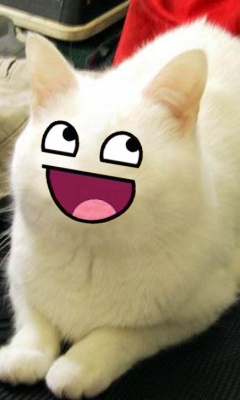Khaled: Another one
Please fucking explain why this is a problem. I have a folder with movies on an external HDD. I want to move them to a different subfolder. The first twenty worked fine without any issues - as expected. Then I get this error, and it doesn’t tell me why in a human language that can be understood by humans.
So, I’ll go ahead and ask here. Do any of you have any idea wtf this is? I’m on Fedora 38.
EDIT: Wait, it has actually moved some of the folders and files that it tells me it can’t move. So now it’s basically copied the files…??
EDIT 2: Not to be a dick, but I think I’ll boot into Win 11 and see if it handles it any better. BRB!
EDIT: 3: LOL, Windows moved the shit without any questions. Now you know what I meant with the TITLE.
EDIT 4: And as expected, the community did not like that their God OS failed at such a simple task. As a Linux (Debian) user for 16 years, and a current Fedora user, this is proper cringe - but also expected.
EDIT 5: I’m so sorry for the actual adults around here who try to help, but it looks like Reddit has indeed arrived.
EDIT 6: Lemmy in a nutshell? Actually a bigger echo chamber than Reddit? How ironic.
EDIT 7: This is my blog now
EDIT 8: So I had a sandwich, it was pretty good, but need more salt
EDIT 9: Pretty sure I just invented a new type of Twitter
EDIT 10: Got a cease and desist from Musk, he must feel threatened by all the hate in here. He offered to buy it.
EDIT 11: The Net (1995) A computer programmer stumbles upon a conspiracy, putting her life and the lives of those around her in great danger.
EDIT 12: Whoever owns “Edit.com”, reach out to me. I think I’ve got something
EDIT 13: “Most Hated Person on C/Linux Right Now AMA”
EDIT 14: This thread is now sponsored by Nestlé.
EDIT 15: Angy! ME SO ANGY!
EDIT 16: I use Arch, btw
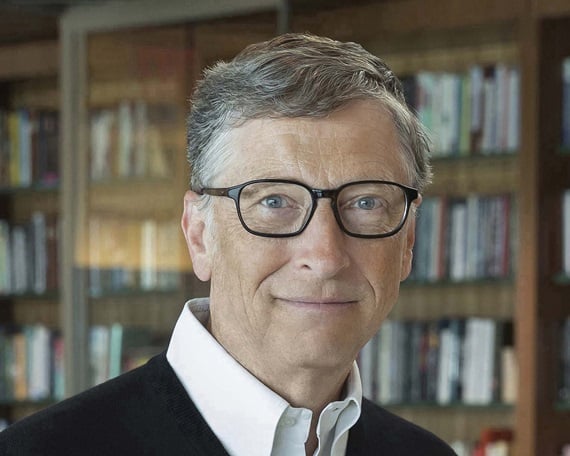
People use Windows because it comes preinstalled when they buy their computers.
Not always.
Agree, but I feel the majority of Windows users would have just adapted to whatever came installed. But what do I know…
Sure, but that definitely ignores everyone who builds their own gaming systems starting with an empty hard drive.
Ok, I actually forgot that many games only run properly on Windows. Maybe my claim was too simplistic.
And things like Adobe Suite, etc, for people required to use that for work, who cannot use a FOSS alternative.
Awww, did I hurt your little teeny tiny brain? Btw, this comment is not open-source, so FUCK OFF. Heil Google.
What in the fully chronicled psychotic breakdown is happening here?
14 Edits, talk about cringe.
I’m having the time of my life. Virgins screaming at their screens, "NO! LINUX CAN’T POSSIBLY FUCK UP SOMETHING THIS SIMPLE AAAAAAAAAAAAAAAH MAMA!
That error is saying you’re trying to move/rename the file to a name that’s already being used. Can’t do that on windows either.
That said, I’ve seen some weird issues with bulk file copies in Linux file explorers. Cli usually works better.
Well, the latest update is that I just opened the folder that it refuses to copy to, and there are indeed copies of the folders and files that I try to copy, but not all. What is going on, lol.
Booted into Windows and it moved everything just fine. Case closed.
Glad you figured out something that worked for you. Don’t be such a dick next time and you’ll find everyone will be more helpful.
You really seem annoying based off of all those edits.
After booting into Windows, you know, an actual functioning OS, and fixed the issue within 4 seconds, I’m quite enjoying myself. This is actually fun, and the neanderthals just keep on coming! Btw, I use Arch.
wow, you sperged out quite hard about such a simple problem, I’m glad you will be using windows from now on and won’t be hanging around *nix related discussion platforms
Removed by mod
Is it an ntfs partition that you opened on Windows? I remember getting an error like that cause Windows does some weird permission things. Other than that I’d try with the command line or a different file manager to try and discover what the error is.
It is indeed NTFS. I use the same HDD between a Fedora and Win 11 dual-boot, then the single HDD is being used by Plex, so no matter if I’m logged into Fedora or Win 11, it’ll mount and read the content. It’s just acting REALLY weird right now. About half of the content got moved to the new folder, while the rest of them errors out.
Have you shut down Windows without going through proper restart?
Windows has this really nasty habit of leaving NTFS partitions “dirty” until the next reboot, and fixing them on the fly when it starts. Meanwhile, if Linux is trying to use those partitions it will run into inconsistencies that will cause all kinds of errors.
There’s no easy fix for this, other than shutting down Windows properly and hoping it left everything in working order. You can try using
ntfsfixon Linux before mounting the partition but it’s anybody’s guess if it will fix everything.You can’t use another file system because exFAT and FAT are even worse than NTFS, and that’s all Windows supports natively.
You can try the other way around and mounting Linux ext4 partitions under Windows using WSL2. I know it can be done, I haven’t tried and can’t tell you what performance is like.
Thank you for a proper reply. That could in fact be the case. I booted into Windows and tried to move all my movies into the folder, and it worked without issues, so I’m not entirely sure what happened in Fedora, but oh well.
Removed by mod
https://linuxpip.org/fix-directory-not-empty-mv/amp/
Like seriously, this was 2 minutes of googling. You’re trying to move files to a target that already contains that file name. Just nuke the target directory and retry, or use one of the methods mentioned in the above article.
Removed by mod
You should switch back to windows, that would fix your problem.
I dual-boot, so yes, but also no.
Update: Booted into Windows, and it actually worked fine there. Thanks
Maybe it is problem with NTFS, a filesystem outdated by 20 years that is still the only option on Windows.
Maybe it is problem with permissions.
Maybe it is something else.
But I won’t help you, because od your language.
Pretty sure this is the NTFS windows thing. I have never had this issue when using ext file systems
Have you tried switching it on and off again.
Try shutdown now -r
Use mv
could be a perm issue
Already looked at it, and I have full permission.
Are you crossing a physical boundary?
If you have rw on dest but not src “Moves” (copy=>delete) can look like this
All it takes is for a lone soldier deep in a nest to have r - -
Love that movie.
It’s actually in theater right now. Not theaters, but theater. My buddy, Bob Sacamano has a screening. Bring your own beer.