- cross-posted to:
- firefox@lemmy.ml
- cross-posted to:
- firefox@lemmy.ml
#Features
-
Thunderbird for Android branding is now available
-
Material 3 Navigation drawer
-
Updated color scheme
-
Allow migrating settings directly from an existing K-9 or Thunderbird for Android install
-
Make use of Glean SDK
-
Add basic feature setup for funding via Google Play subscriptions (we’ll use this for financial contributions)
-
Use […] for outer subject when encrypting the subject
-
Remove “Move/copy destination folders” setting
-
Remove “Folders to search” setting
-
Remove folder push class to simplify folder notifications
The lack of push email is a deal breaker. It’s 2024, why is an email app syncing at a set interval?
It has push
What are these options for?
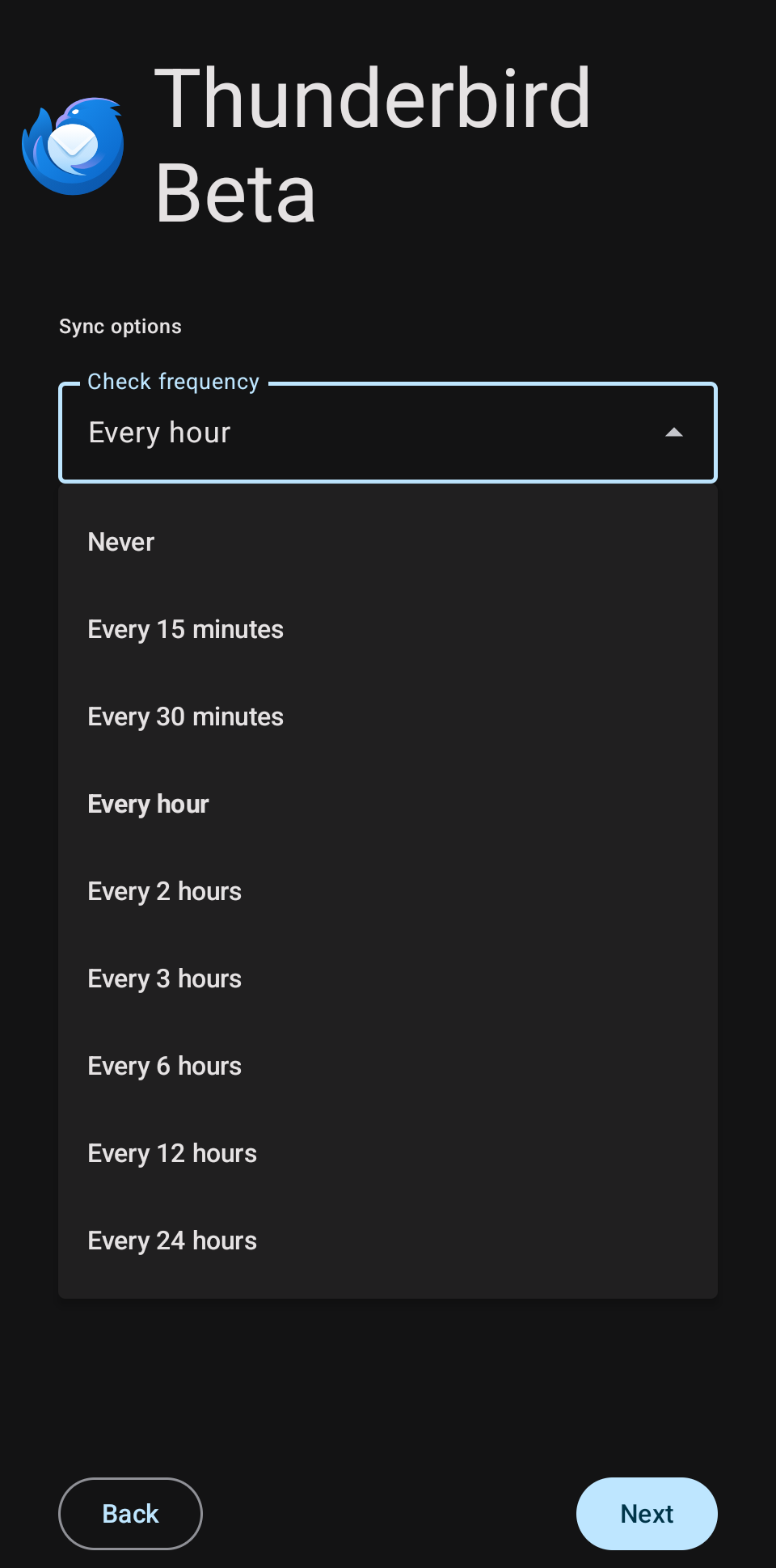
If you choose to disable push.
Those are the options presented when I first install the app, I don’t see any option to enable/disable push notifications. I don’t get emails as soon as Gmail receives them. Am I doing something wrong?
I’m not really an expert, but when you install the app and set up the account for the first time, it should prompt you to give necessary permissions.
Push is not instantaneous across apps/devices, but if it takes longer than a minute or two then something is not set up correctly. I imported my settings from K9 and some of the menus have changed slightly since then. Now it’s under “Fetching Mail -> Advanced,” but I don’t see where the option is to enable/disable.
You had me curious. I know k-9 has specific push settings, so surly the wouldn’t remove push. Well, it seems Thunderbird relocated or simplified the settings, but it still exists.
First, you have to enable the alarm permission for Thunderbird/K-9. You should have a TB notification telling you the push service is running (which you can hide). Also make sure “background usage” is enabled and no battery optimization is on
After a bit of testing, I have got some odd results that seem to point to deeper issue with android, probably some odd permission or setting screwing everything up.
My test was simple, I had my account set up on both K-9 and TB, plus the gmail app as a control. I sent an email to my self from another device and waited.
Basically all 3 failed for me. Nothing happened until I unlocked the phone (yes lock screen notification are enabled and other stuff works fine when locked)
Even then, results were mixed. The first time k-9 came through, while gmail and TB did nothing. Another test and gmail showed up first, another and all 3 showed up etc.
Quite strange, but yes TB does have push notifications. It seems the way android does permissions these days, they have to do some whaky shit to run the service. I wonder/suspect its bypassing google play service and maintaining a server connection to accomplish this (based on the need to set an invisible “alarm” and setting “Refresh IDLE connection” just below the “Max folders to check with push” setting).
It also seems how I have things set on my end, my push notifications are fudged up across the board…
It would be really nice if the Sync feature is built-in for this release.
What is that?
it’s like firefox sync, automatically sync your settings and accounts with your phone and desktop
Oh, yes! That would be great. I use Thunderbird on two PCs and I wish any settings would automatically sync. I’m not exactly sure how that would work with mobile, but it could be nice too.
@gedaliyah it’s incredibly easy to configure accounts on, and feels sooooo smooth, light and fast. I’m loving it.
Hmm, its amazing but for some reason the archive action is not working. It seem that it is because infomaniak has an “Archives” folder and not “Archive”
You can change that in the folder settings.
Thank you! I was looking in the wrong place.





